Before any review;
A huge thank you to all the people who have put so much thought and effort into the birth of Plasma 5
As a Chakra user, ( the KDE Distro ) I upgraded to Plasma 5 over 3 months ago, the upgrade was a major one, needing to be done by command line, rather than by our package manager.
As I use Chakra as my day to day Distro, my system was rather harder to upgrade than most. Many thanks to Julian whose advice put me back on track after I had ‘bricked’ it. ( Using the command line to successfully improve things is a rather new and novel experience to this user!! )
So first impressions;
WOW !!!!!!!!,
It loads SO quickly and is like grading up from 720 to full HD,
Then, as with everything new, a few problems occured.
By design multiple independent windows ( the spinning cube ) has gone, I only ever used two sides, annoying but not enough to put me off,
Not by design were the stability problems, crashes were normal, the whole system slowly grinding to a halt all to common, regular KDE apps like Qupzilla, would not load and then when an upgrade got it working again Rekonq stopped loading.
It must have driven the developers mad.
But as the weeks have passed the problems are being beaten,
But the WOW is still there, in the coming months it will be replacing KDE4 in mainstream Distros, and it will be mature enough to rely on, only if you must have the spinning cube decline the chance to upgrade.

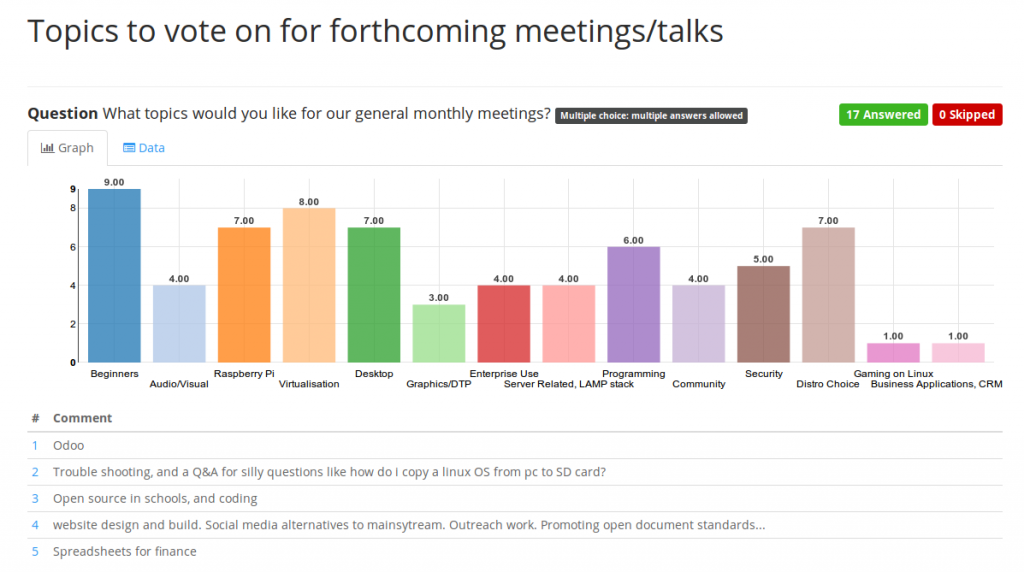
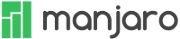
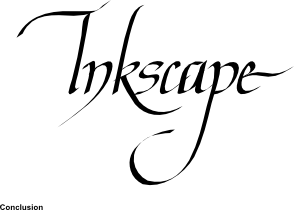
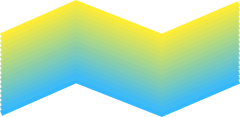
 http://torios.net/
http://torios.net/