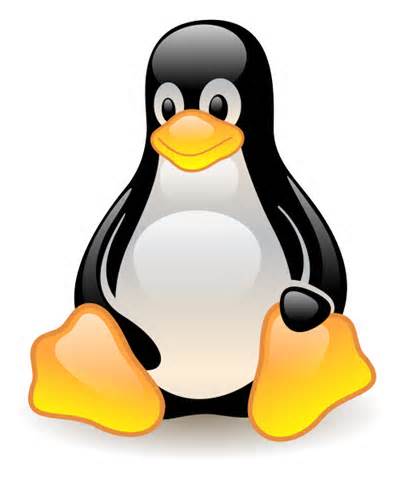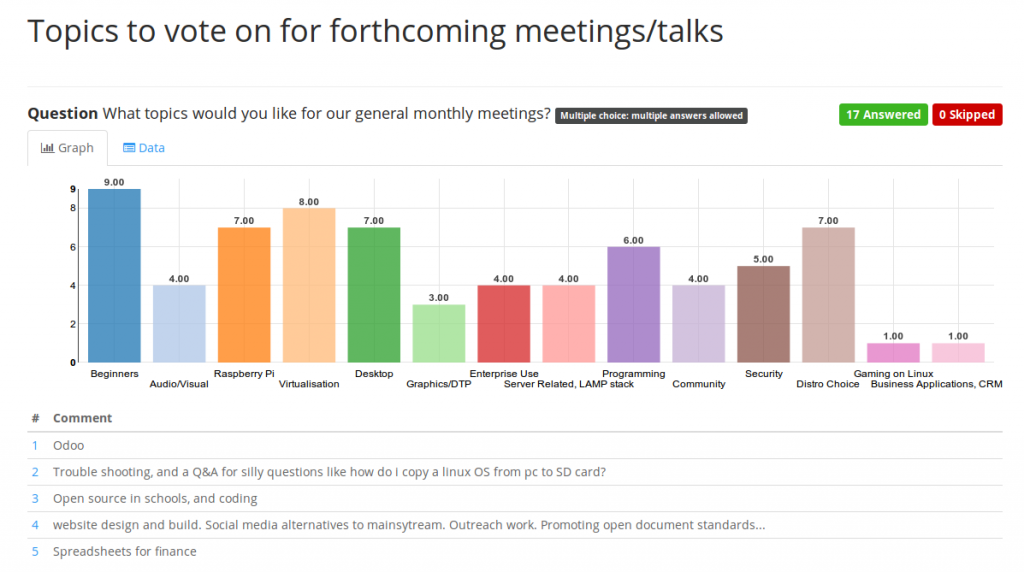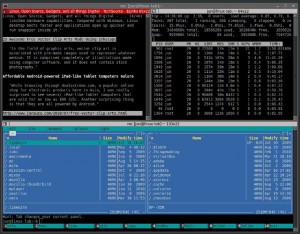@ Tesco Hereford, Bewell Street Community Room
Hi everyone
It’s been quite a while since our last in person workshop event, but I’m pleased to announce that finally we will be having one !
Charlie has been good enough to volunteer to give us a talk / workshop on the Linux and multimedia applications.
The following applications and more will be featured. He works with these applications professionally using Linux, and no longer requires Windows or Mac to do his work.
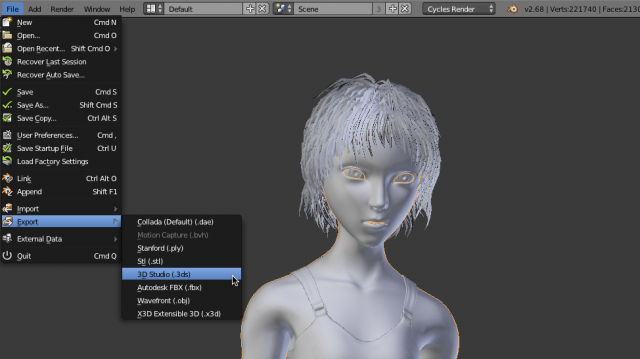
- Kdenlive – Video creating and editing
- Krita – Bitmap editing
- Blender – 3D modelling and video editing tool
- Etc
This FREE workshop will be at the Tesco Hereford, Bewell Street’s community room kindly arranged by Tim.
Date : Wednesday 28th June 2023
Time : From 7pm
Car parking: will be available at the Tesco car park. On previous visits to the community room Tim has arranged free parking for our event, but this will be confirmed on a later email.
I will also setup an Etherpad soon to help organise the event.
Please comment with any questions or ideas for inclusion in the event.
Look forward to seeing you Wednesday 28th June !
Julian